1
General Board / Add DB column descriptions to diagram table element
« on: July 02, 2021, 11:41:13 pm »
I am trying to document an existing Oracle data model, and I want the descriptions for each column to appear on the visual of each table on my diagram. Is there a way to do this?
The comments for each column stored in the DB go into the NOTES attribute for each column on the table object in the EA project. I see there are some ways to adjust the visual appearance of the table elements on the diagram, but couldn't find a way to expose the NOTES attribute of each column.
As an example I'm looking for something like this that the Oracle database diagram tool can do:
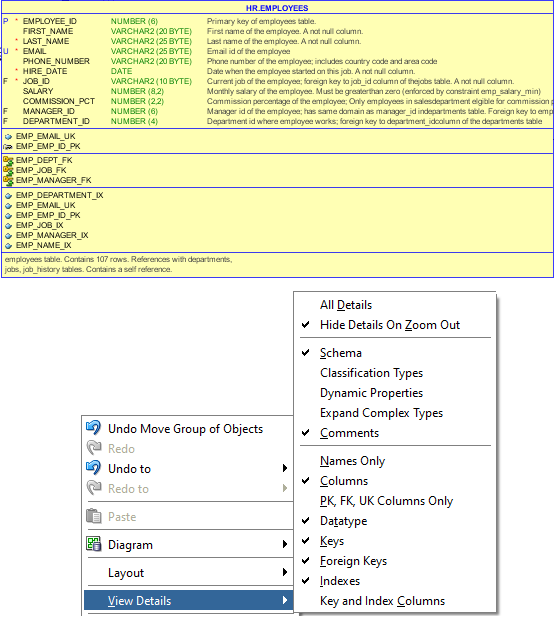
I want do this in EA because a lot of the 300+ tables in the DB do not have descriptions populated. I need to add more comments and be able to display them on diagrams for the various sections of the DB before I start a large migration and modernization project.
The comments for each column stored in the DB go into the NOTES attribute for each column on the table object in the EA project. I see there are some ways to adjust the visual appearance of the table elements on the diagram, but couldn't find a way to expose the NOTES attribute of each column.
As an example I'm looking for something like this that the Oracle database diagram tool can do:
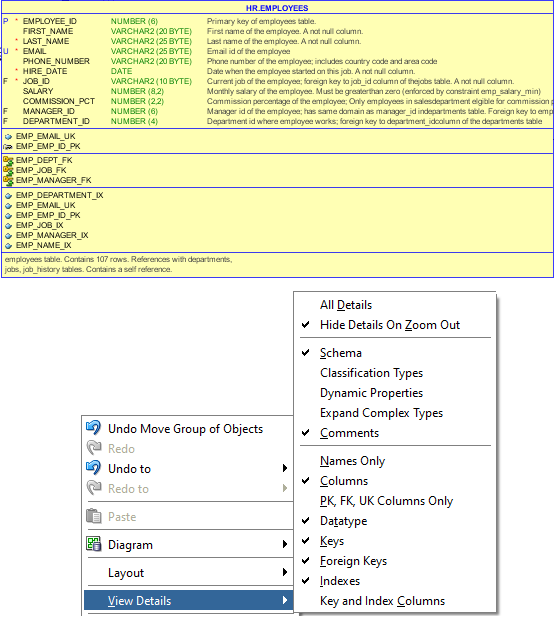
I want do this in EA because a lot of the 300+ tables in the DB do not have descriptions populated. I need to add more comments and be able to display them on diagrams for the various sections of the DB before I start a large migration and modernization project.

