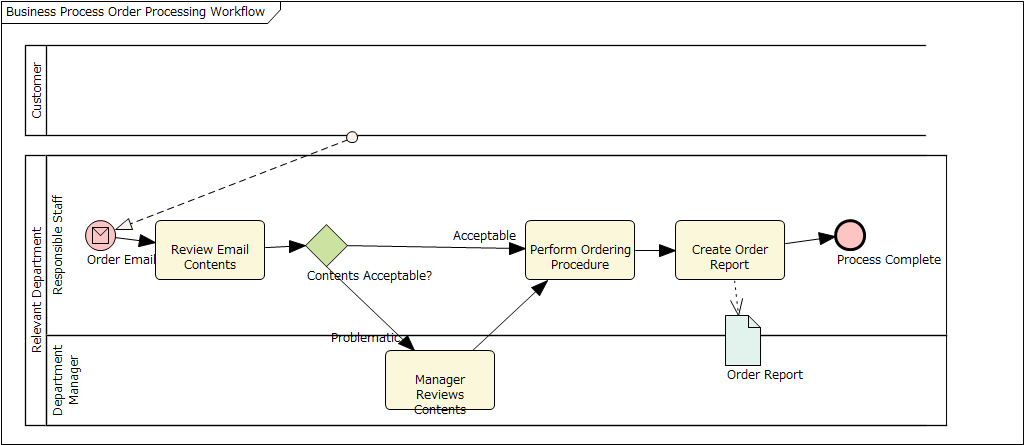Hi Viking and all who are interested in auto-generation by AI,
Regard to the following Viking comment, now the latest MCP server can generate better BPMN diagrams including Pools, Lanes, better layout, etc.
"I haven't tested your workaround solution for BPMN yet, but I will definitely do so.". Here are finally my test results:
- The sterotypes are used and displayed for all elements I was using: events (!), activities, gateways.
- As part of the prompt I said which task types to use, but I got only 'abstractTasks'. I will futher investigate this issue.
- mcp created lanes for each involved role. But it arranged them as a row (not on top of each other), And it did not put the respective activities into the lanes. Instead Copilot says: "The fundamental issue: The MCP server's createelement and setelementproperty commands don't seem to support proper BPMN lane Containment. This is similar to the limitation we found with UML attributes - the MCP Server (v2.1.0.0) doesn't expose all the necessary commands for complete BPMN diagram modeling."
- The layout is quite good. But it is vertical and cannot be changed. BPMN diagrams are more horizonal and this should be the outcome, if the layout cannot be adapted.
- The created diagram is not correct but my understanding is that mcp cannot help here (e.g., only diverging gateways have been created, but not converging ones).
Example request for your AI (LLM):
Please create the following process as BPMN diagram within the currently selected package.
1. When an order email arrives from a customer, the responsible staff member in the relevant department reviews the email contents.
2. If the contents are acceptable, that staff member performs the ordering procedure.
3. If the contents are problematic, the department manager reviews the contents, after which the original staff member performs the ordering procedure.
4. Once the ordering procedure is complete, create an order report and finalize the process.
Result:
(by Claude Desktop, free plan)
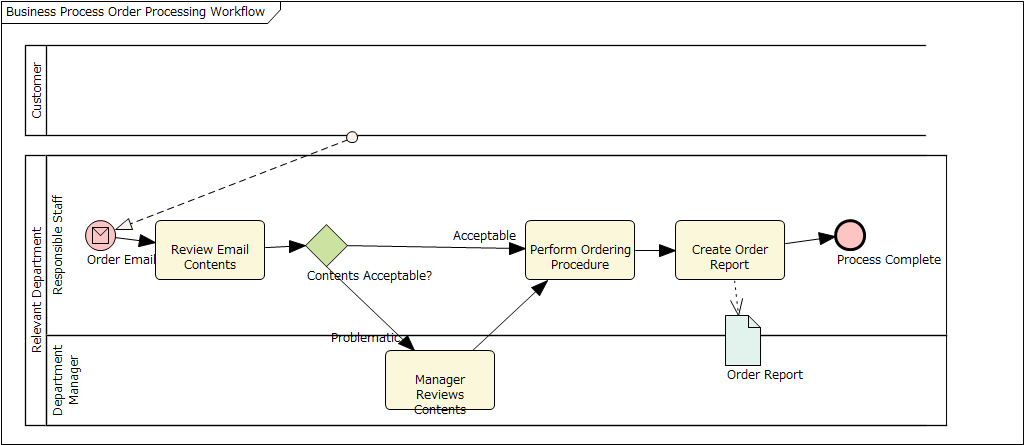
I have not modify anything including position and size. We need to use the prompt for BPMN which is offered by the MCP add-in.
Enjoy!


 Recent Posts
Recent Posts